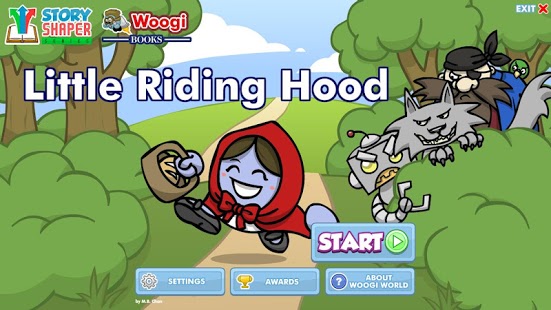Little Riding Hood 1.0.0
Paid Version
Publisher Description
!! LIMITED INTRODUCTORY PRICING (REGULARLY $4.99)
Little Green Riding Hood meets a robot on the way to her grandmother's house in the swamp? Little Yellow Riding Hood calls to the ninja for help? You choose! Over 4,000 story possibilities, all fully voiced!
The first in Woogi World's Story Shaper series, Little Riding Hood lets YOU reinvent the classic fairy tale or take your chances with the random pre-made story feature. Readers of all ages will come back again and again to see how many different stories they can experience.
For Woogi World users, get secret prizes for your Woogi by completing a story, and discover the hidden prizes for unlocking specific story paths!
- Beautifully crafted writing and artwork blends the charm of the classic fairy tale with the modern zaniness of today's world.
- Read-To-Me and Read-On-My-Own modes available.
- Choose My Own Path and Pre-Made Story modes available.
- Over 4,000 story combinations possible.
Written, illustrated, and narrated by M. B. Chan
About Little Riding Hood
Little Riding Hood is a paid app for Android published in the Other list of apps, part of Games & Entertainment.
The company that develops Little Riding Hood is WoogiWorld. The latest version released by its developer is 1.0.0. This app was rated by 1 users of our site and has an average rating of 5.0.
To install Little Riding Hood on your Android device, just click the green Continue To App button above to start the installation process. The app is listed on our website since 2012-04-23 and was downloaded 5 times. We have already checked if the download link is safe, however for your own protection we recommend that you scan the downloaded app with your antivirus. Your antivirus may detect the Little Riding Hood as malware as malware if the download link to air.com.woogiworld.ridinghood is broken.
How to install Little Riding Hood on your Android device:
- Click on the Continue To App button on our website. This will redirect you to Google Play.
- Once the Little Riding Hood is shown in the Google Play listing of your Android device, you can start its download and installation. Tap on the Install button located below the search bar and to the right of the app icon.
- A pop-up window with the permissions required by Little Riding Hood will be shown. Click on Accept to continue the process.
- Little Riding Hood will be downloaded onto your device, displaying a progress. Once the download completes, the installation will start and you'll get a notification after the installation is finished.